How to protect Your whatsapp account from Hackers | full Guide
Today we would like to give more information about another way to protect your WhatsApp account from unauthorized access.
After publishing an article about scammers to try stealing money on WhatsApp, I realized even more that it’s very important to help you protect your identity and WhatsApp account.
WhatsApp offers a useful feature that adds more security to your account: two-step verification. Thanks to this feature, an additional code (called PIN) will be required when you log into WhatsApp after inserting the 6-digit registration code. When you configure the two-step verification, you can also enter your email address to help you restore your WhatsApp account if you forget your PIN. In case you cannot log into WhatsApp because you don’t remember your PIN, you can reset it immediately by requesting a reset link.
So you can understand that configuring the two-step verification is very important because it adds a second layer of security to your WhatsApp account… but there is a scenario you probably don’t think of.
Thanks to some techniques involving SIM swapping, criminals are able to steal your phone number by assigning it to a new SIM card. Yes, it’s not so easy but this can happen if they are able to get your private information.
When they have your phone number in their hands, they may start using some of your services, including WhatsApp to scam other people. The problem is not WhatsApp, because who owns your phone number may be able to log into other services like Instagram, Facebook, Reddit: the real issue is around the concept of SIM swapping. Note that the two-step verification prevents them to log into WhatsApp, but what about if they are able to reset the PIN?
If they figure out a way to discover what your email address is and you have configured your phone number as a recovery method to restore the password, the game is made: they may be able to reset the password of your mail account (even if you have configured the two-step authentication because they can receive the 6-digit code via SMS) and the two-step verification PIN of your WhatsApp account.
What’s the best way to protect your account? You should never use your phone number when you configure the two-step verification for your mail address, but you should use authentication applications. There are multiple apps that you can use to generate token authentication codes:
Google Authenticator: it’s one of the most popular auth apps but it has no automatic encrypted recovery backups and the app cannot be locked by using a passcode or biometric authentication.1Password: it is not a simple authentication app, but it also offers more features to save your credentials.Authy: in my opinion, this is the best authentication app that includes encrypted backups, but my suggestion is to disable multi-device to prevent others from logging into Authy by using your phone number. I also recommend installing Authy at least on two devices before disabling multi-device, so if you lose the first one, you still have Authy on another device. You can also lock the app with a PIN or biometric authentication.
The choice is yours. WhatsApp offers you tools to improve the security of your account, but it’s up to you. The two-step verification is obviously recommended, but there are methods vulnerable to attacks, like SMS as we have explained above. Moving to other authentication apps is strongly advised, as it is more secure than SMS to generate token authentication codes.
How to enable two-factor on whatsapp:-🔥





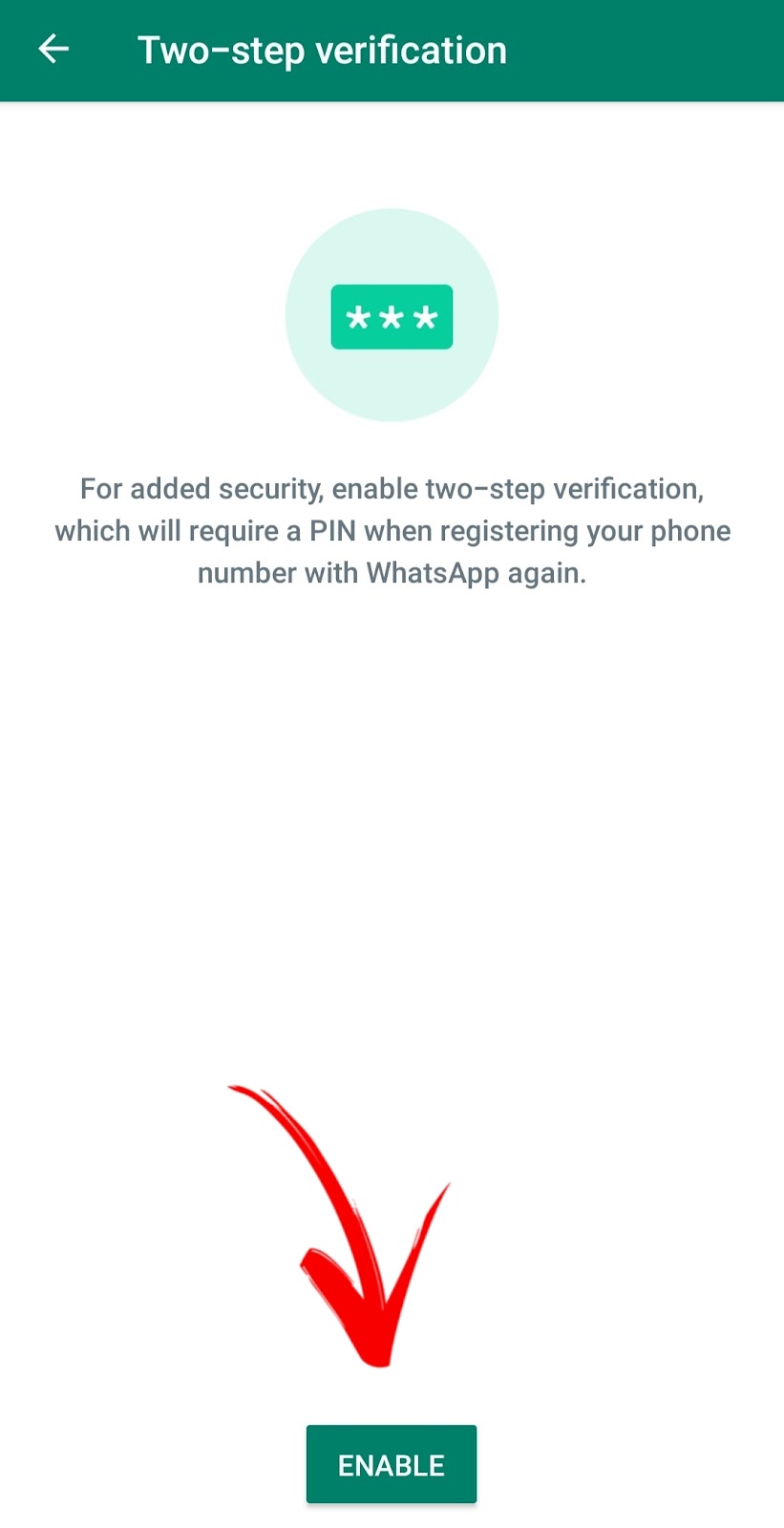



Comments